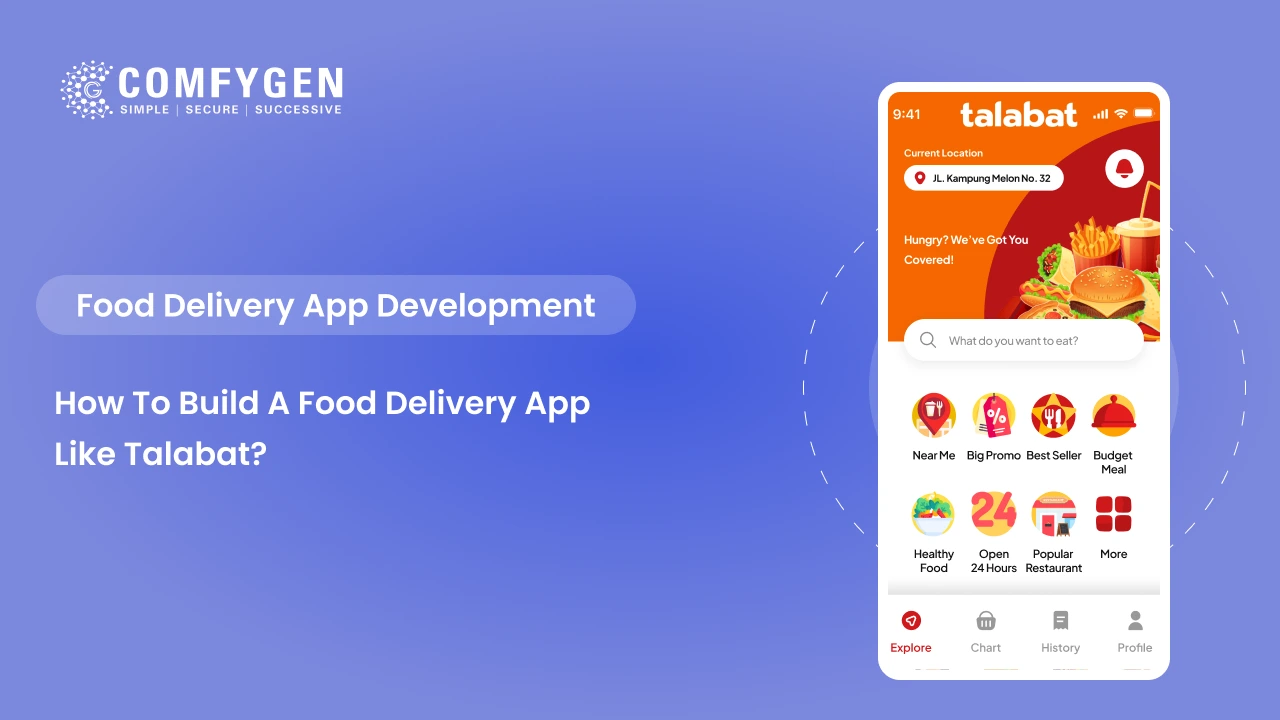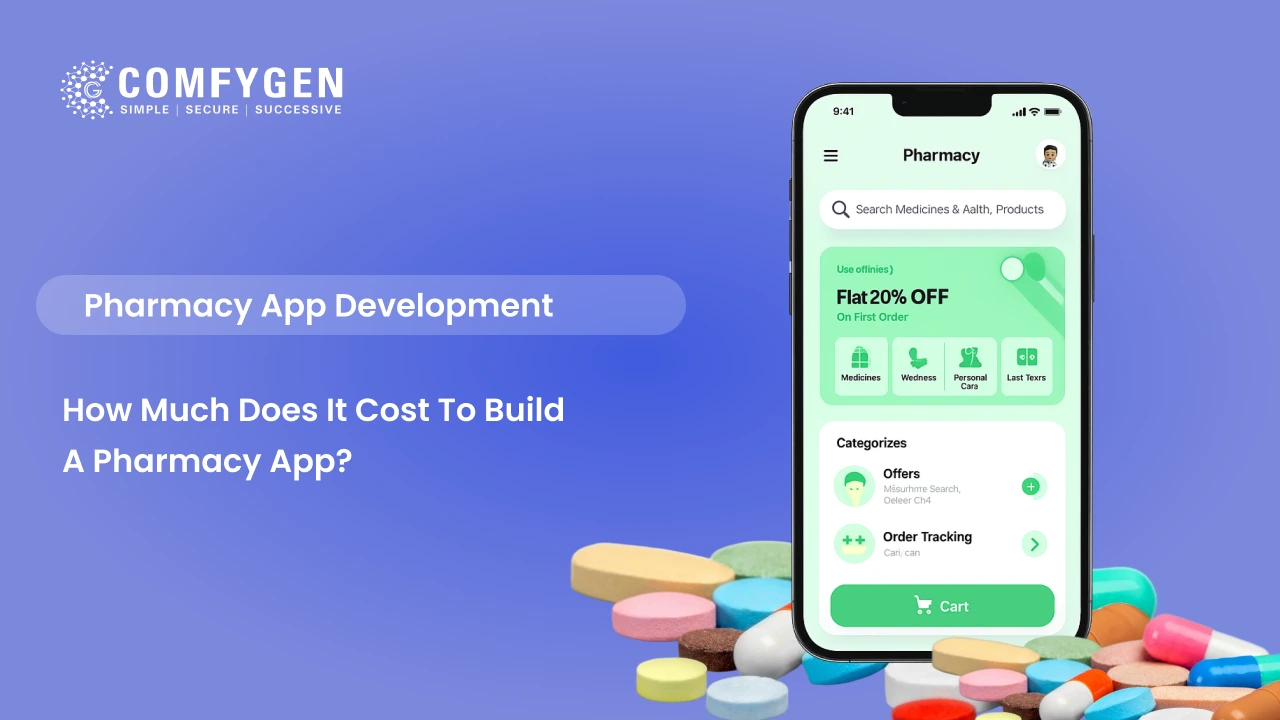Tableau consulting services help organizations transform raw data into visual analytics, but even experienced consultants can make costly mistakes. Whether you’re implementing Tableau for the first time or optimizing existing deployments, avoiding these common pitfalls will ensure your project delivers maximum business value.
In this blog, we’ll explore the most common mistakes made in Tableau consulting services and provide actionable solutions to help you:
- Achieve higher user adoption rates
- Improve dashboard performance and reliability
- Align analytics with business objectives
- Maximize ROI from your Tableau investment
Lack of Proper Client Needs Assessment
Many providers are offering Tableau Consulting Services without doing their homework. They directly start building dashboards without knowing what the client needs. No real clarity on objectives, no understanding of key workflows, and no alignment on KPIs. The result? Dashboards that look fine but don’t solve real problems.
How to Avoid It:
- Start with discovery, not design. Run workshops with stakeholders. Get into the weeds of their pain points, existing data headaches, and what success looks like to them.
- Ask better questions. Instead of “What chart do you want?” ask “What decision will this dashboard help you make?” or “Who needs this info, and when?
- Build small, test fast. Share rough prototypes early and adjust based on actual user feedback—not assumptions.
- Write it down. Document goals, KPIs, audience, data sources, and must-haves in a shared scope doc. It keeps everyone aligned and helps you push back when new requests pop up mid-project.
Complicating Visualizations
Tableau allows us to create dashboards doesn’t mean you should. One of the most common mistakes made by Tableau Consulting Services is designing a dashboard that is overdoing. Too many charts, too many colors, too much going on. Instead of insights, users get visual noise. And when people feel overwhelmed, they stop engaging.
How to Avoid It:
- tick to the 5-second rule. If someone can’t understand the main takeaway in five seconds, it’s too much.
- Simplify relentlessly. Ditch unnecessary legends, cut down on filters, and limit your color palette to what’s essential. Let whitespace do its job.
- Use the 3-click rule. Whether users are filtering data or drilling down into details, they should never be more than three clicks away from their answer.
- Design for humans, not analysts. Your dashboard isn’t an art project—it’s a decision tool. Make sure it speaks clearly, even to someone seeing it for the first time.
Ignoring Performance Optimization
Even creating the smartest dashboards is useless because of slow load times. If your Tableau report takes longer to open than usual, no one’s going to use it, no matter how smart it is. In our Tableau Consulting Services, performance typically comes down to too much calculation, fat data sources, or inefficient design decisions that weren’t nipped in the bud.
How to Fix It:
- Switch to extracts. Use Tableau Data Extracts instead of live connections when real-time data isn’t essential. They’re faster and more stable.
- Minimize the load. Avoid overusing Level of Detail (LOD) expressions, and limit cross-database joins. These slow things down, especially with large datasets.
- Measure before guessing. Use Tableau’s built-in Performance Recorder to pinpoint what’s dragging. Don’t optimize blind—optimize smart.
- Push work to the source. If you can aggregate or filter your data upstream in SQL before it hits Tableau, do it. Let the database handle the heavy lifting.
Poor Data Preparation & Modeling
While Tableau turns data into visual insights, it’s not built to clean or organize raw data. This is where smart Tableau Consulting Services come in for proper preparation, structuring data, even the best dashboards will fall short.
The mistake:
depends on Tableau alone to handle raw, unstructured, or inconsistent data. You end up with broken visuals, misleading metrics, or dashboards that constantly need fixing. Worse, users stop trusting the numbers.
What to do instead:
- Prep your data before it hits Tableau. Use tools like Tableau Prep, Power Query, Python, or SQL to clean, reshape, and validate your datasets.
- Be consistent with naming. A field named Sales_2023 in one file and sales_last_year in another is a headache waiting to happen. Pick a standard—and stick with it.
- Check your data health. Run spot checks or automate tests to catch duplicates, nulls, and mismatches before they show up in the dashboard.
Neglecting User Adoption & Training
You built the dashboard. It’s polished, loads fast, nails the KPIs, and then… crickets. No one’s using it. That’s not a tech failure. That’s a people problem. The best Tableau Consulting Services don’t stop at delivery; they drive adoption and training.
The mistake:
Delivering the final product without showing users how to use it or why it matters. When people don’t understand the tool or don’t see the value, they ignore it. And your dashboard becomes just another report collecting digital dust.
How to fix it:
This is where Tableau training services move from “nice to have” to essential.
- Customize training. Not everyone’s a data analyst. Executives need high-level insights. Analysts want filters and drilldowns. Tailor your sessions accordingly.
- Give them tools, not homework. Quick-reference cheat sheets, 2-minute video demos, or a one-pager with common actions go a long way.
- Don’t disappear after delivery. Schedule follow-up sessions to walk users through the dashboard once they’ve had time to explore it. That’s when the real questions come up.
Skipping Testing & Validation
You’ve got the dashboard built, the visuals look solid, and the data seems to load fine—so you call it done. But if you haven’t tested it with actual users, you’re gambling with credibility.
The mistake:
Assuming the dashboard is flawless just because it doesn’t crash. Then users start using and find mismatched numbers, broken filters, or insights that don’t make sense. Now they don’t trust the data.
How to avoid it:
Tableau dashboard testing isn’t just QA—it’s quality assurance for your reputation.
- Run User Acceptance Testing (UAT) with real stakeholders, not just your developer team. Get feedback from people who will use the dashboard day to day.
- Validate the math. Check that your Tableau numbers match the source systems. A SUM or AVG that doesn’t line up with Excel or SQL is a red flag.
- Test across devices. Just because it works on your desktop doesn’t mean it works on mobile or in Chrome when someone’s using Firefox.
Underestimating Scalability Needs
A dashboard might work fine during development, but what happens when you triple the data or roll it out to 200 users? If you haven’t planned for growth, things break down to slow load times, clunky navigation, and even server crashes.
The mistake:
Treating scalability as an afterthought. You build for today’s data size and user base, forgetting that both will grow. Then the system chokes, and people blame the dashboard—not the short-sighted planning.
How to fix it:
This is where scalable Tableau solutions make the difference between a quick win and a long-term asset.
- Build modular dashboards. Use parameters, filters, and reusable components so you don’t have to redesign every time something changes.
- Infrastructure plan. Know your Tableau Server or Cloud limits. Account for user licenses, extract refresh times, and how many concurrent sessions your setup can handle.
- Track usage. Tableau Server Management Views can tell you which dashboards are being used, by whom, and when—so you can optimize or offload heavy traffic before it causes issues.
Looking Security & Governance
Data security is very important. And yet, it’s often the last thing considered in a Tableau deployment. That’s how sensitive data ends up in the wrong hands or compliance issues sneak in.
The mistake:
Assuming Tableau’s default settings are “secure enough.” They’re not. Without proper controls, users might access data they shouldn’t, publish changes without oversight, or expose confidential info in shared dashboards.
How to fix it:
This is where Tableau security consulting steps in—not just to lock things down, but to keep your data strategy clean, compliant, and audit-ready.
- Set up row-level security (RLS). Make sure users only see the data they’re authorized to access. No exceptions.
- Audit your permissions regularly. Know exactly who can view, edit, or publish dashboards—and update that list when teams change.
- Follow your company’s IT policies. Encrypt sensitive data, restrict public sharing, and align with whatever compliance standards apply to your industry (HIPAA, GDPR, SOC 2, etc.).
Failing to Measure Impact
A dashboard that doesn’t drive action is just a report. And if you’re not measuring the value your dashboards deliver, you’re flying blind—and wasting money.
The mistake:
You launch the dashboard, maybe even celebrate the rollout, then move on without ever checking if it made a difference. No usage data, no user feedback, no business results tied to the project. That’s how BI efforts lose credibility fast.
How to fix it:
This is where Tableau ROI measurement should be baked into your project from the start.
Define what success looks like—before you start building.
For example: “Reduce manual reporting hours by 30%” or “Increase forecast accuracy by 15%.”
Track usage through Tableau Server.
See who’s using which dashboards, how often, and where drop-off happens. Low engagement? That’s your signal to fix or retrain.
Collect feedback consistently.
A quick survey every quarter can reveal what’s working, what’s missing, and what users value.
Conclusion
Here’s what it comes down to: great dashboards don’t happen by accident. They happen when you avoid the common pitfalls—unclear requirements, messy data, poor performance, and zero user training. When you get those things right, your Tableau investment delivers.
At Comfygen, our Tableau consulting experts don’t just build dashboards—we help you build momentum. From discovery to deployment, we focus on what actually moves the needle: clarity, performance, adoption, and results.
Frequently Asked Questions
FAQ title
What are the most common mistakes in Tableau Consulting Services?
Why is a proper client needs assessment important in Tableau projects?
How does poor data preparation affect Tableau dashboards?
What causes slow load times in Tableau dashboards?
How can businesses avoid these common Tableau pitfalls?
Work with consultants who focus on strategy, not just visuals. A good Tableau partner will dig into your business goals, prep your data, and design for both usability and impact.

Mr. Saddam Husen, (CTO)
Mr. Saddam Husen, CTO at Comfygen, is a renowned Blockchain expert and IT consultant with extensive experience in blockchain development, crypto wallets, DeFi, ICOs, and smart contracts. Passionate about digital transformation, he helps businesses harness blockchain technology’s potential, driving innovation and enhancing IT infrastructure for global success.