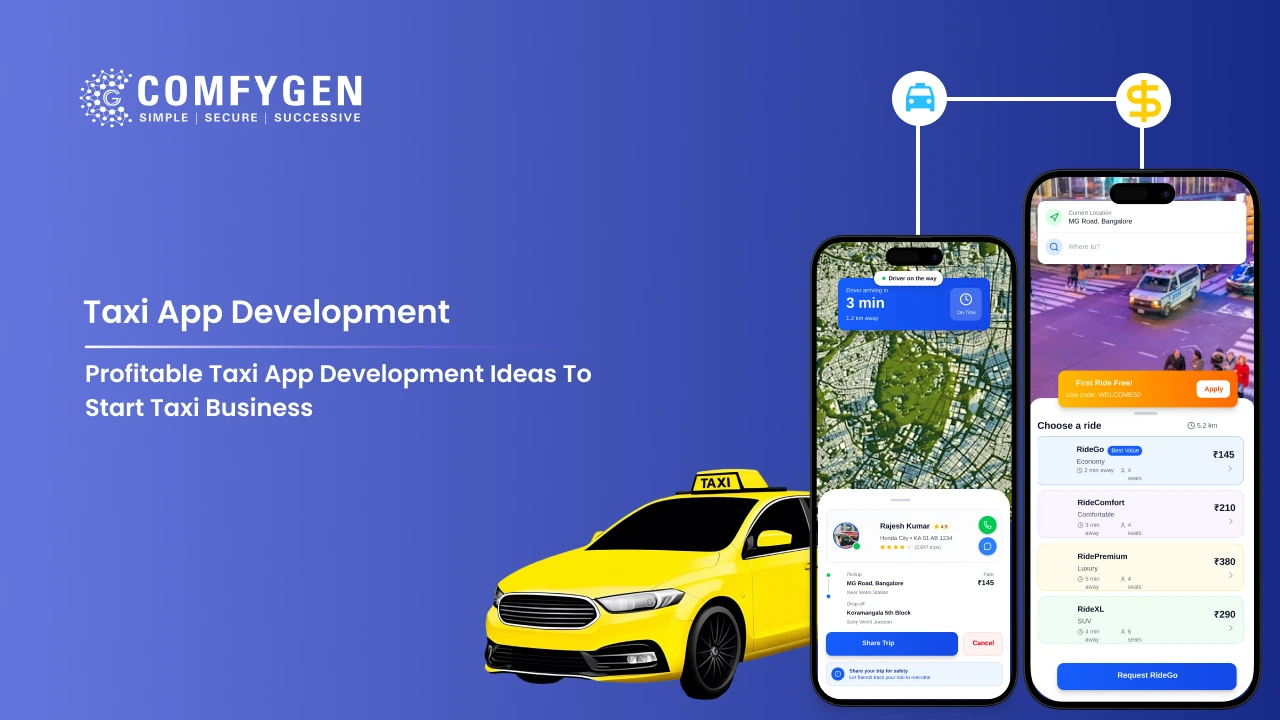Tableau vs Power BI: Which is Better for Your Business?
In today’s data-driven world, businesses rely heavily on Business Intelligence (BI) tools to gather, analyze, and visualize data to make informed decisions. Among the myriad of BI tools available, Tableau vs Power BI stand out as two of the most popular. Both offer powerful data visualization capabilities and robust business intelligence features, but which one is best suited for your business? In this blog, we’ll compare Tableau vs Power BI across various criteria to help you decide which tool will best meet your needs.
Ease of Use in Tableau vs Power BI
Power BI:
Power BI is well-known for its user-friendly interface, especially for those already familiar with Microsoft Office products. Its integration with Excel is seamless, allowing users to easily import Excel data and use Excel-formula language (DAX) to manipulate data. Power BI’s drag-and-drop features make creating visually appealing reports straightforward, even for beginners. Additionally, the platform offers a wide array of pre-built dashboards that can help users get started quickly.
Tableau:
Tableau is designed with a focus on ease of visualization, which provides users with a highly interactive experience. Although it may have a steeper learning curve compared to Power BI, especially for those new to data visualization, Tableau excels in offering in-depth functionalities for data exploration. Its intuitive interface allows users to explore data through visualizations effortlessly, which can uncover hidden insights. Tableau is often preferred by data analysts and professionals who require sophisticated and detailed data analysis.
Data Visualization Capabilities Tableau vs Power BI
Power BI:
Power BI offers a solid array of visuals and the ability to customize them. It empowers users to create interactive reports and dashboards with a variety of chart types. However, some users may find Power BI’s visualization options slightly less advanced than Tableau’s when it comes to creating complex and detailed visualizations. Its strength lies in creating straightforward and effective business dashboards that integrate well with other Microsoft products.
Tableau:
Tableau is often considered the powerhouse of data visualization tools. Its ability to handle complex data and produce highly interactive and visually stunning graphics is unmatched. Tableau has a wide range of chart types and customization options that allow users to create advanced visualizations. The platform is designed for users who require a deep dive into data exploration and want to convey data stories effectively. Tableau’s visualizations can be more dynamic and appealing for users looking to produce sophisticated and story-driven reports.
Integration and Connectivity Tableau vs Power BI
Power BI:
Power BI integrates seamlessly with a variety of Microsoft products such as Azure, SQL Server, and Office 365, making it an excellent choice for businesses heavily invested in the Microsoft ecosystem. It also offers connectors to many third-party services, including Salesforce, Google Analytics, and various databases, providing flexibility in accessing different data sources. Power BI’s strength in integration can significantly streamline business workflows for Microsoft-centric organizations.
Tableau:
Tableau provides connectivity to a wide array of data sources, including cloud services, databases, and large data warehouses. While its integration capabilities are robust, they might require more manual setup initially compared to Power BI. Tableau can handle a wide variety of file types and data sources, making it highly versatile for businesses with diverse data integration needs.
Performance and Scalability Tableau vs Power BI
Power BI:
Power BI is built on a robust platform designed to handle large data sets efficiently. However, users might encounter performance bottlenecks when dealing with extremely large or complex data models, particularly on lower-tier versions or when using limited hardware. Power BI Pro users can face restrictions on data capacity, whereas Power BI Premium addresses this issue by offering dedicated cloud resources.
Tableau:
Tableau is renowned for its ability to manage and process large datasets smoothly, which makes it a popular choice for handling big data and enterprises with extensive data analysis needs. Tableau continually evolves to optimize performance, allowing for quick rendering of complex visualizations and faster data processing. It scales well with business growth, and its server or cloud-hosted versions provide flexibility in managing enterprise-wide data analytics.
Ready to choose the right BI tool for your business?
Get expert guidance today!
Contact Now
Pricing
Power BI:
Power BI is generally considered more cost-effective, offering a competitive pricing model with Power BI Desktop available for free. For additional features and collaboration capabilities, Power BI Pro is available on a per-user subscription basis. For larger organizations that require dedicated resources and enhanced functionalities, Power BI Premium offers additional scalability but at a higher cost. Its favorable pricing, especially for small to medium-sized businesses, often becomes a deciding factor.
Tableau:
Tableau’s pricing is typically higher than that of Power BI. Tableau offers different pricing tiers, including Tableau Creator, Explorer, and Viewer, each catering to different usage needs. While it may require a more significant initial investment, many businesses find the advanced capabilities and visualizations well worth the cost. Large enterprises and organizations with complex data needs often consider Tableau’s pricing justified due to its robust features and performance.
Community and Support
Power BI:
Power BI benefits from Microsoft’s extensive resources and support infrastructure. The community forums, documentation, and tutorials provided by Microsoft and the user community are comprehensive. Users often find solutions quickly due to the widespread use of Microsoft products.
Tableau:
Tableau boasts a vibrant and active community. Its online forums, community events, and extensive library of tutorials create a supportive environment for users to share knowledge and insights. Tableau’s customer support and training resources are highly valued, providing users with access to a wealth of knowledge and capabilities.
Conclusion
At Comfygen, we guide businesses in selecting and implementing the right BI tool based on their data maturity and reporting needs:
🔹 Choose Power BI if your business runs on Microsoft technologies, needs a cost-effective solution, and values user-friendly, quick-to-deploy dashboards within a Microsoft ecosystem.
🔹 Choose Tableau if you handle complex datasets, require advanced visual storytelling, and need deep, customizable data exploration capabilities.
Both Power BI and Tableau are powerful platforms with distinct strengths. Our experts at Comfygen help you evaluate your reporting requirements, data challenges, and long-term BI strategy to ensure you get maximum ROI from your analytics investment.
Frequently Asked Questions (FAQs)
Can I use both Tableau and Power BI in my organization?
Which tool is better for beginners?
Which is more powerful for complex visualizations?
How do the free versions compare?
Is Power BI better for Microsoft users?
Can both tools handle real-time data?
Which one is more scalable for enterprise use?

Mr. Saddam Husen, (CTO)
Mr. Saddam Husen, CTO at Comfygen, is a renowned Blockchain expert and IT consultant with extensive experience in blockchain development, crypto wallets, DeFi, ICOs, and smart contracts. Passionate about digital transformation, he helps businesses harness blockchain technology’s potential, driving innovation and enhancing IT infrastructure for global success.