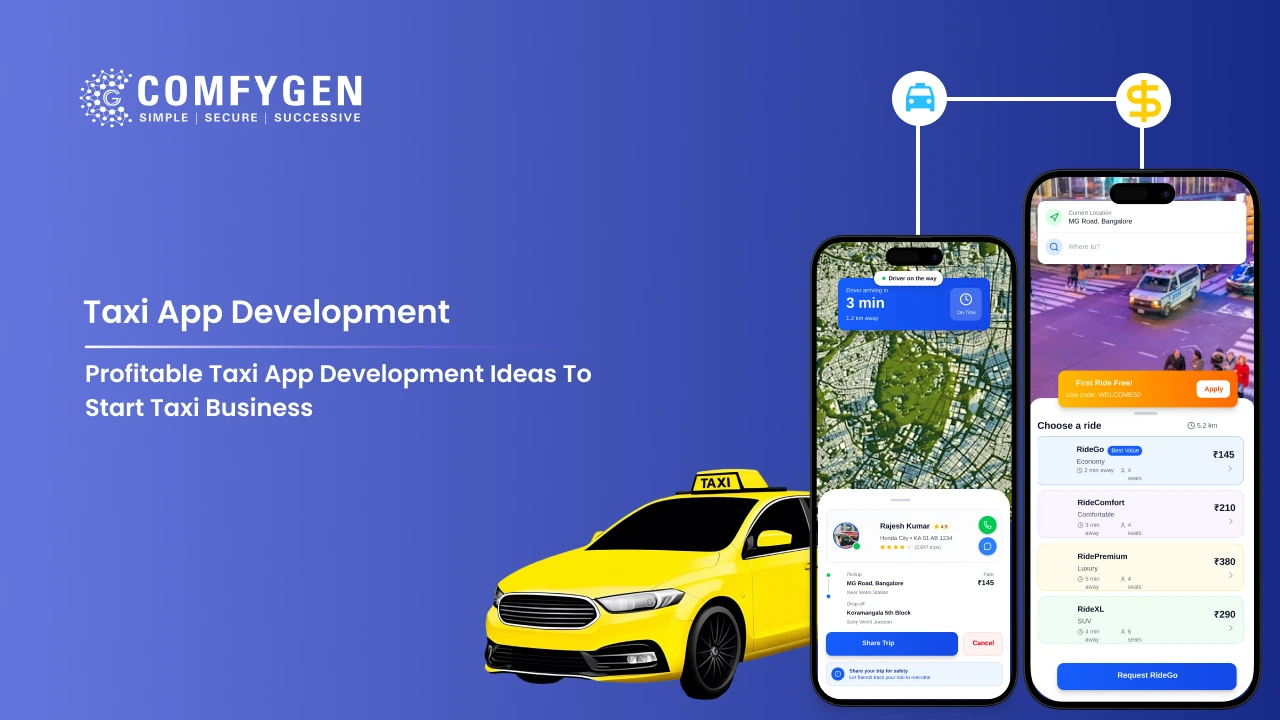Why Microsoft Power BI Services Are Important for Any Business Reporting
In today’s data-driven world, the ability to not only gather but also interpret and act upon data is crucial for businesses. One tool that has become indispensable for businesses looking to maximize their data potential is Microsoft Power BI. This suite of business intelligence tools is designed for effortless data visualization and reporting, providing users with the insights needed to drive strategic business decisions. In this article, we’ll delve into why Microsoft Power BI Services are important for any business reporting.
Understanding Microsoft Power BI
Before exploring its importance, it’s essential to understand what Power BI is. Microsoft Power BI is a cloud-based business analytics service that gives organizations a powerful way to visualize their data and share insights across their enterprise or embed them in an app or website. It connects to hundreds of data sources, simplifies data prep, and drives ad hoc analysis. Reports can be published and shared with others in the organization, prompting timely insights and data-driven decisions.
Enhancing Data Accessibility
Microsoft Power BI makes data easily accessible across your organization by connecting to various data sources—whether in the cloud or on-premises. It empowers users at all levels to explore data, build reports, and gain insights without relying on IT. With seamless integration into Microsoft tools and mobile access, Microsoft Power BI ensures that accurate, real-time information is always within reach, anytime, anywhere.
Unified Data Source Connectivity
One of Power BI’s most compelling features is its ability to connect to a wide variety of data sources. Whether your data resides in Excel spreadsheets, cloud-based services like Azure, databases such as SQL Server, or in web-based applications, Microsoft Power BI can aggregate and analyze this information in one place. This unified data connectivity eliminates silos and provides a holistic view of the organization’s data landscape, facilitating more comprehensive reporting and analysis.
Real-time Data Updates
Microsoft Power BI services offer real-time data monitoring. This means that dashboards can be updated as the data is streamed in. Real-time analytics is a game-changer for many business operations, such as IoT analytics, factory productivity monitoring, and social media insight analysis. The ability to track information in real-time ensures timely decision-making and enhances the responsiveness of business strategies.
Boosting Data Visualization and Reporting
Power BI transforms complex data into clear, interactive visuals that drive better understanding and faster decisions. With a wide range of charts, graphs, and customizable dashboards, it makes reporting intuitive and engaging. Users can easily track KPIs, uncover trends, and share insights in real time, boosting collaboration and data-driven decision-making across the organization.
Interactive Dashboards
One of the hallmarks of Power BI is its ability to create visually appealing, interactive dashboards. Users can tailor these dashboards to reflect the most critical metrics and KPIs pertinent to their roles. These dashboards provide a clear and concise visualization of complex data sets, allowing users at all levels of the company to digest information quickly.
Custom Visuals
Microsoft Power BI allows the creation of custom visuals, meaning businesses can tailor their analysis and presentations to specific needs. These custom visuals can be created to reflect branding elements or to provide unique insight formats, aligning perfectly with the specific insights that an organization seeks.
Facilitating Collaboration and Sharing
Microsoft Power BI makes it easy to collaborate by allowing teams to share dashboards, reports, and insights in real time. With seamless integration into Microsoft Teams, SharePoint, and email, users can work together, comment on data, and make decisions faster. Role-based access ensures secure sharing while keeping everyone aligned with the latest information.
Ease of Sharing Across an Organization
Microsoft Power BI makes it easy to share reports and dashboards with other users, both inside and outside the organization, while controlling who can view and interact with content. This collaborative feature ensures that you always have a streamlined flow of accurate information.
Integration with Other Microsoft Tools
Seamlessly integrating with other Microsoft tools such as Office 365, Dynamics 365, Azure, and Teams, Power BI enables enhanced collaboration. Teams can work more effectively, pulling together diverse insights from different departments, enhancing the enterprise-wide communication of key data insights.
Empowering Decision-Making
Microsoft Power BI empowers smarter, faster decision-making by turning raw data into actionable insights. With real-time dashboards, AI-driven analytics, and easy-to-understand visuals, decision-makers at all levels can quickly identify trends, spot opportunities, and respond to challenges, backed by data, not guesswork.
AI-Powered Insights
Microsoft Power BI uses artificial intelligence to dig deeper into data and extract insights that might not be evident at first glance. Features like natural language processing (NLP) mean users can ask questions about their data in plain language and receive answers in the form of reports and visuals, democratizing data analysis across the organization.
Predictive Analytics
Beyond descriptive analytics, Power BI’s integration with machine learning models allows for predictive analytics, enabling businesses to forecast future trends based on historical data. This capability is crucial for strategic planning, as it provides a clear line of sight into potential future scenarios.
Let our experts help you build a customized
reporting solution tailored to your goals.
Contact Now
Supporting Scalability and Flexibility
Microsoft Power BI is built to scale with your business, whether you’re a small team or a global enterprise. It supports growing data volumes, complex models, and multiple users without compromising performance. With flexible deployment options—cloud, on-premises, or hybrid—it adapts to your infrastructure and evolving business needs effortlessly.
Agile and Scalable Infrastructure
Microsoft Power BI is designed with scalability in mind. Whether you’re a small business or a multinational corporation, Power BI scales effectively, accommodating growing amounts of data and increasing numbers of users without sacrificing performance.
Flexible Pricing Options
Microsoft offers flexible pricing structures for Microsoft Power BI, including free and subscription-based options, making it accessible to organizations of all sizes. This flexibility ensures that even small to medium enterprises can leverage its powerful analytics capabilities according to their budgetary constraints.
Enhancing Data Security and Compliance
Microsoft Power BI ensures your data is protected with enterprise-grade security features like end-to-end encryption, role-based access control, and real-time monitoring. It supports compliance with global standards such as GDPR, HIPAA, and ISO certifications, helping organizations manage sensitive data responsibly while maintaining trust and regulatory alignment.
Advanced Security Features
As data privacy and protection become increasingly paramount, Power BI offers advanced security features, such as Azure Active Directory (AAD) based user-level authentication for reports and dashboards. It ensures that sensitive business data remains secure, with robust access controls and auditing capabilities.
Compliance with Regulations
Microsoft Power BI complies with various national, regional, and industry-specific regulations around the globe, supporting organizations in maintaining regulatory compliance with their data analytics operations.
Real-World Microsoft Power BI
Microsoft Power BI is transforming how organizations use data across industries. From optimizing operations to improving customer experiences, here are a few real-world examples that highlight its impact:
- Healthcare – Enhancing Patient Care with Data Transparency
A multi-specialty hospital in the UK integrated Power BI with their electronic medical records system to track patient outcomes, resource utilization, and readmission rates. By visualizing trends in treatment effectiveness and staff efficiency, administrators improved scheduling, reduced patient wait times by 30%, and optimized resource allocation. - Retail – Real-Time Inventory and Sales Performance
A global fashion retailer used Power BI to unify sales data from physical stores, e-commerce platforms, and third-party distributors. With real-time dashboards, regional managers could monitor inventory turnover, identify best-selling products, and adjust promotions on the fly—leading to a 25% increase in quarterly sales. - Manufacturing – Operational Efficiency and Quality Control
A manufacturing company in India used Power BI to connect data from their ERP, production lines, and quality assurance systems. Managers created dashboards to track machine downtime, defect rates, and production costs. This led to a 15% reduction in waste and a 20% improvement in production efficiency within 6 months. - Financial Services – Automated Reporting and Compliance
A mid-sized financial firm in the U.S. replaced manual Excel-based reports with Power BI dashboards integrated with their CRM and accounting systems. Compliance officers and financial analysts gained automated monthly reports with drill-down capabilities, reducing reporting errors by 40% and saving 20+ hours per month. - Logistics & Supply Chain – Route Optimization and Cost Savings
A logistics provider used Power BI to analyze route efficiency, fuel usage, and delivery delays. By visualizing fleet performance in real time, they restructured delivery routes and improved on-time deliveries by 18%, while cutting operational costs by nearly 12%.
Conclusion
Power BI enables real-time reporting, interactive dashboards, and intelligent visualizations that bring clarity to complex business data. It connects seamlessly to your existing systems—CRMs, ERPs, spreadsheets, cloud services—giving your teams a unified view of performance across departments.
With built-in AI insights, predictive analytics, and strong data security, Power BI isn’t just a reporting tool—it’s a strategic decision-making engine. When implemented by Comfygen’s certified experts, it becomes a powerful asset that helps your business uncover opportunities, track key metrics, and respond faster to change.
Frequently Asked Questions (FAQ)
What types of businesses can benefit from Power BI?
Is Power BI easy to use for non-technical users?
Can Power BI integrate with my existing systems?
What is the difference between Power BI Free and Power BI Pro?
How secure is Power BI for handling sensitive business data?
Can Power BI help with forecasting and predictive analysis?
How much does Power BI cost?
Can Power BI be customized to match my brand identity?

Mr. Saddam Husen, (CTO)
Mr. Saddam Husen, CTO at Comfygen, is a renowned Blockchain expert and IT consultant with extensive experience in blockchain development, crypto wallets, DeFi, ICOs, and smart contracts. Passionate about digital transformation, he helps businesses harness blockchain technology’s potential, driving innovation and enhancing IT infrastructure for global success.