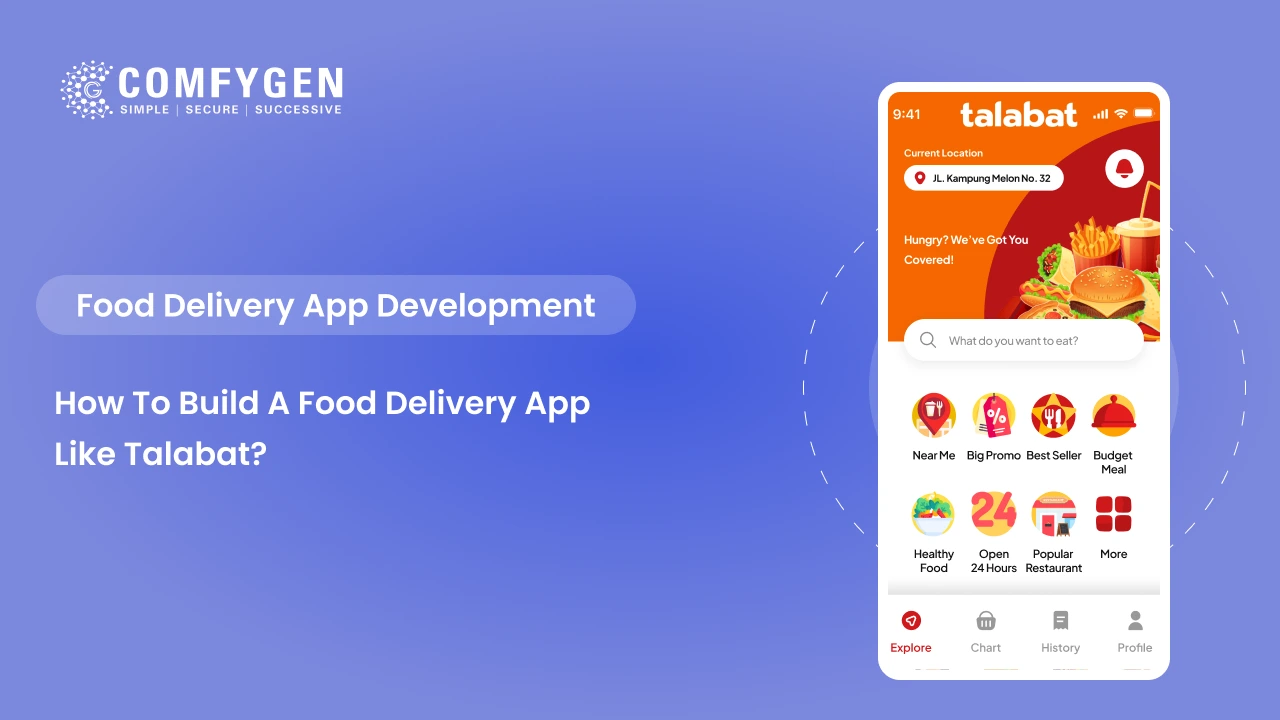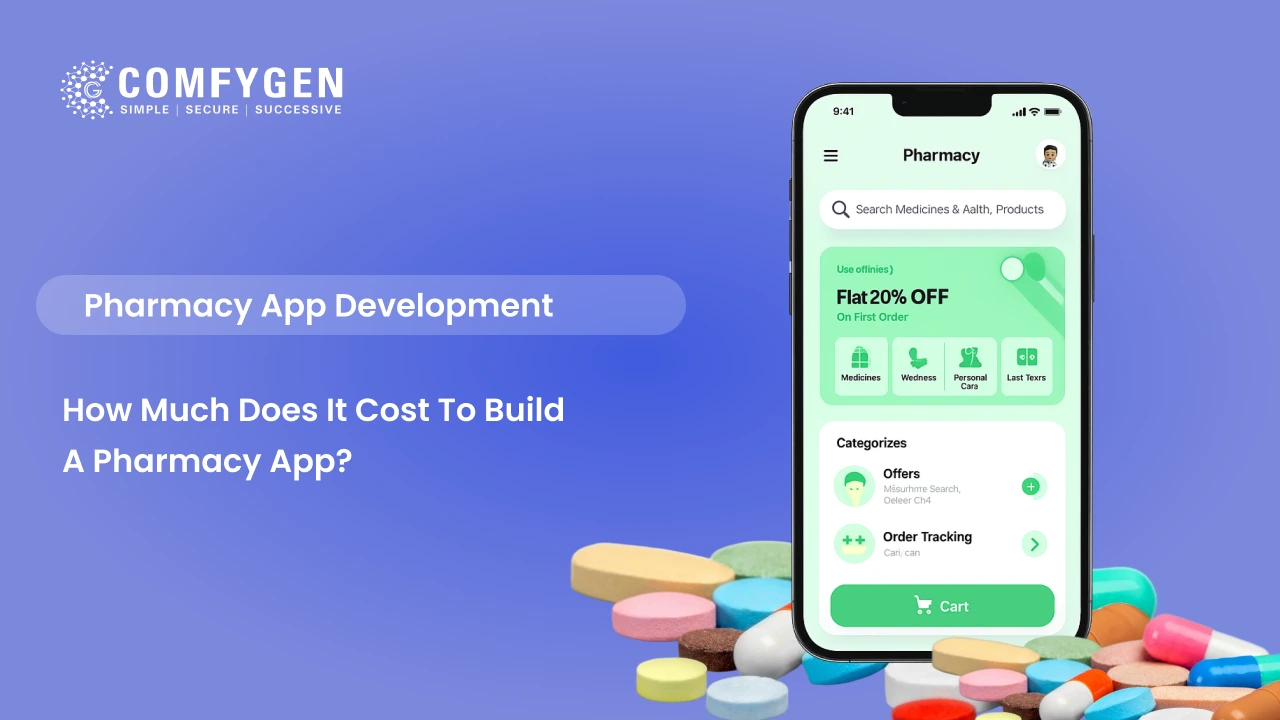Understanding Hockey Live Data Feed APIs
A hockey live data feed API provides structured information about hockey games, including live scores, player statistics, team standings, and more. These APIs are essential for applications that aim to deliver real-time updates to users. By integrating such an API, your app can offer features like live scoreboards, player stats, and match schedules.
Choosing the Right Hockey Live Line API Provider
Selecting a suitable hockey live line API provider is a critical step. Consider the following factors:
- Data Coverage: Ensure the API covers the leagues and tournaments relevant to your audience, such as the National Hockey League or Hockey Pro League.
- Update Frequency: Real-time updates are essential for live score apps.
- Data Accuracy: Reliable and accurate data is non-negotiable.
- Ease of Integration: Look for APIs with comprehensive documentation and support.
- Cost: Evaluate pricing plans to match your budget.
Some notable providers include:
- Comfygen: Offers customizable hockey live line APIs with real-time updates.
- SportsDataIO: Provides extensive sports data, including NHL stats.
- TheSportsDB: A community-driven sports database with API access.
Setting Up Your Development Environment
Before integrating the API, set up your development environment:
- Choose a Technology Stack: Decide on the programming language and framework (e.g., JavaScript with React Native, Swift for iOS, Kotlin for Android).
- Install Necessary Tools: Set up your IDE, package managers, and other tools.
- Create a Project Structure: Organize your project files and folders for scalability.
Authentication and API Key Management
Most APIs require authentication via an API key:
- Register with the API Provider: Sign up and obtain your unique API key.
- Secure Your API Key: Store the key securely, avoiding exposure in client-side code.
- Implement Authentication: Include the API key in your request headers or parameters as specified by the provider.
Fetching and Parsing Hockey Data
Once authenticated, you can start fetching data:
- Make API Requests: Use HTTP methods (GET, POST) to request data.
- Handle Responses: Parse the JSON or XML responses to extract necessary information.
- Manage Data Storage: Store the data in your app’s state or a local database for quick access.
Displaying Data in Your App
Present the fetched data in an intuitive and user-friendly manner:
- Live Scores: Show real-time scores with team logos and match details.
- Player Stats: Display individual player statistics in a tabular format.
- Team Standings: Visualize league standings with sorting and filtering options.
- Match Schedules: Provide upcoming match schedules with date and time.
Ensure the UI is responsive and accessible across different devices.
Handling Real-Time Updates
For live updates:
- WebSockets: Use WebSocket connections to receive push notifications from the API.
- Polling: Implement periodic polling to fetch the latest data at regular intervals.
- Push Notifications: Notify users of significant events like goals or match start times.
Choose the method that best suits your app’s requirements and the API’s capabilities.
Error Handling and Data Validation
Implement robust error handling to enhance reliability:
- API Errors: Handle HTTP errors (e.g., 404, 500) gracefully.
- Data Validation: Check for null or undefined values before processing data.
- User Feedback: Inform users of issues with appropriate messages.
Optimizing Performance and Scalability
Ensure your app performs well under load:
- Caching: Cache frequently accessed data to reduce API calls.
- Lazy Loading: Load data as needed to improve initial load times.
- Efficient Rendering: Optimize UI components to handle large datasets smoothly.
Testing and Quality Assurance
Thorough testing is vital:
- Unit Testing: Test individual functions and components.
- Integration Testing: Ensure different parts of the app work together seamlessly.
- User Acceptance Testing: Gather feedback from real users to identify issues.
Use testing frameworks like Jest, Mocha, or XCTest based on your technology stack.
Deployment and Monitoring
After successful testing:
- Deploy Your App: Publish to app stores or deploy web applications to hosting platforms.
- Monitor Performance: Use analytics tools to track user engagement and app performance.
- Update Regularly: Keep the app updated with the latest features and security patches.
FAQs A Hockey Live Line API provides real-time data on hockey games, including live scores, player statistics, and team standings, allowing developers to integrate this information into their applications. Consider factors such as data coverage, update frequency, data accuracy, ease of integration, and cost when selecting a provider. Yes, many APIs offer data for multiple sports, allowing you to integrate various feeds into a single application. Use standardized time formats (e.g., UTC) and convert them to the user's local time using appropriate libraries or functions. Monitor API documentation for updates and implement version control in your app to handle changes gracefully.
What is a Hockey Live Line API?
How do I choose the best Hockey Live Line API provider?
Can I integrate multiple sports data feeds into one app?
How do I handle different time zones in match schedules?
What should I do if the API provider changes their data structure?

Mr. Saddam Husen, (CTO)
Mr. Saddam Husen, CTO at Comfygen, is a renowned Blockchain expert and IT consultant with extensive experience in blockchain development, crypto wallets, DeFi, ICOs, and smart contracts. Passionate about digital transformation, he helps businesses harness blockchain technology’s potential, driving innovation and enhancing IT infrastructure for global success.