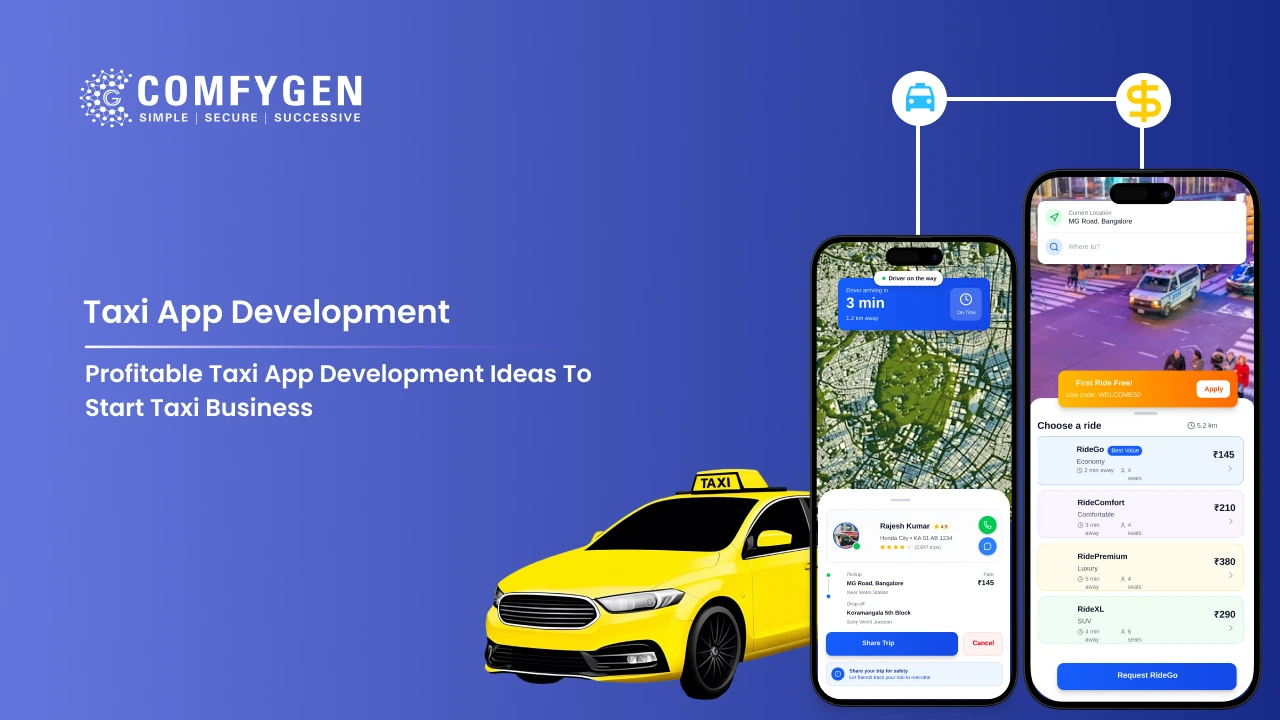Building a Data-Driven Culture Using Microsoft Power BI Services
In today’s digital world, organizations are increasing their dependency on data to make final decisions, optimize processes, and gain a competitive edge. But only having access to data is not enough. To unlock its capabilities, businesses must promote a data-driven culture where all decisions depend on data. Microsoft Power BI is a tool that helps organizations transform raw data into a visualization and actionable form, and it helps decision-making teams to make smart and powerful decisions.
In this blog, we will explore how to build a data-driven culture using Microsoft Power BI Services, its key features, real-world use cases, and steps on how to integrate it into your organization
What is a Data-Driven Culture?
In a data-driven culture, decisions are based on data analysis and interpretation, not only on intuition or assumptions. It involves empowering employees at all levels to access, understand, and act on data. This approach fosters transparency, accountability, and continuous improvement, enabling organizations to adapt quickly to changing market dynamics.
Microsoft Power BI Services plays an important role in transforming data into visualization, reporting, and analytics. With its user-friendly interface and powerful capabilities, it helps organizations to democratize data, making it accessible to everyone.
Why Choose Microsoft Power BI Services?
Microsoft Power BI is a tool for business intelligence (BI) that helps organizations to visualize and share data insights seamlessly. Key features of Microsoft Power BI Services:
- Interactive Dashboards: In the Microsoft Power BI tool, we can create visually appealing, interactive dashboards to monitor key performance indicators (KPIs) in real time.
- Data Integration: We can connect to hundreds of data sources, including Excel, SQL Server, SharePoint, and cloud services like Azure and Salesforce.
- AI-Powered Insights: Leverage AI to uncover trends, patterns, and anomalies in data.
- Collaboration Tools: We can share reports and dashboards with our team members securely, fostering collaboration.
- Scalability: Power BI Services are suitable for small businesses and large enterprises alike, with flexible pricing and deployment options.
Steps to Build a Data-Driven Culture with Microsoft Power BI Services
Creating a data-driven culture requires a strategic approach that combines technology, processes, and people. Here are the key steps to achieve this using Microsoft Power BI Services:
1. Define Clear Objectives
Before using Power BI, organizations have to define their business goals. Whether they want to increase your revenue, Operational efficiency, or customer service? Clear goals help data to align initiatives with business outcomes. For example, a retail company has the aim to optimize inventory management by analyzing sales data, while a healthcare provider focuses on improving patient outcomes through data-driven insights.
2. Ensure Data Accessibility
Data accessibility increases with a data-driven culture. Microsoft Power BI Services allows find relevant information. By creating role-based dashboards, you have to ensure that every department, like sales, marketing, finance, or HR, has access to the data.
3. Invest in Training and Upskilling
For a data-driven culture to succeed, employees must be comfortable using data tools. Microsoft Power BI Services offers an intuitive interface, but training is essential to maximize its potential. Offer workshops, online courses, or certifications to help employees learn how to create reports, interpret visualizations, and use Power BI’s AI features. Microsoft Learn provides free resources to get started.
4. Promote Data Literacy
Data literacy is the ability to read, understand, and communicate data effectively. Encourage employees to ask questions about data, interpret visualizations, and make decisions based on insights. Microsoft Power BI Services supports data literacy by offering natural language querying (e.g., asking “What were sales last quarter?”) and automated insights that simplify complex data.
5. Foster Collaboration
Collaboration is a cornerstone of a data-driven culture. Power BI’s sharing and collaboration features allow teams to work together on reports and dashboards. For example, a marketing team can share a campaign performance dashboard with the sales team to align strategies. Power BI’s integration with Microsoft Teams further enhances collaboration by enabling real-time discussions around data.
6. Monitor and Iterate
Building a data-driven culture is an ongoing process. Use Power BI to track the success of your data initiatives through KPIs such as adoption rates, report usage, and decision-making speed. Regularly gather feedback from employees to identify areas for improvement and refine your approach.
Want to Build a Future-Ready
Business Intelligence System with Power BI?
Contact Now
Real-World Use Cases of Microsoft Power BI Services
To know more about Microsoft Power BI Services, let’s take some real-world examples where organizations have successfully used the platform to promote a data-driven culture.
Use Case 1: Retail – Optimizing Inventory Management
A retailer was struggling with overstocking and stockouts, leading to lost sales and increased costs. By implementing Microsoft Power BI Services, the company integrated data from its point-of-sale systems, supply chain, and e-commerce platforms. Power BI’s real-time dashboards provided insights into inventory levels, sales trends, and demand forecasts. Store managers could access these dashboards on mobile devices, enabling them to make quick decisions about restocking or discounting products. As a result, the company reduced inventory costs by 15% and improved customer satisfaction by ensuring products were available when needed.
Use Case 2: Healthcare – Improving Patient Outcomes
A hospital wanted to improve its patient care by using clinical and operational data. Using the Microsoft Power BI Tool, the hospital integrated its old data from electronic health records (EHRs), patient feedback surveys, and staffing schedules. Power BI’s AI capabilities helped identify patterns, such as high readmission rates for certain conditions. The hospital creates a dashboard to monitor patient outcomes, staff performance, and resource utilization. Clinicians used these insights to adjust treatment plans, while administrators optimized staffing levels. This data-driven approach led to a 10% reduction in readmissions and improved patient satisfaction scores.
Use Case 3: Manufacturing – Enhancing Operational Efficiency
A manufacturing company faced challenges with production delays and equipment downtime. By adopting Microsoft Power BI Services, the company connected IoT sensors on its machinery to Power BI, enabling real-time monitoring of equipment performance. Dashboards highlighted bottlenecks and predicted maintenance needs using AI-driven anomaly detection. The production team used these insights to schedule preventive maintenance, reducing downtime by 20% and increasing overall efficiency.
Use Case 4: Financial Services – Streamlining Compliance
A financial institution needed to comply with strict regulatory requirements while managing risk. Microsoft Power BI Services allowed the institution to consolidate data from multiple systems, including transaction records and risk assessments. Compliance teams used Power BI’s automated reporting to generate audit-ready reports, saving hours of manual work. Dashboards also helped identify potential risks, such as unusual transaction patterns, enabling proactive measures. This streamlined compliance processes and reduced regulatory fines.
Best Practices for Implementing Microsoft Power BI Services
To see the impact of Microsoft Power BI Services, these are the best practices:
- Start Small: Start with a small project in one department to demonstrate value and build momentum.
- Ensure Data Quality: Clean and validate data before feeding it into Power BI to ensure accurate insights.
- Customize Dashboards: Make dashboards for specific needs or roles.
- Leverage AI Features: Use Power BI’s AI tools, such as key influencers and decomposition trees, to uncover hidden insights.
- Secure Your Data: Implement role-based access controls and encryption to protect data.
Challenges in Building a Data-Driven Culture
Microsoft Power BI is a powerful tool, but organizations may face some challenges in adopting a data-driven culture. The most common issues include resistance to change, lack of data literacy, and data silos. Here’s how to address them:
- Resistance to Change: Communicate the benefits of a data-driven approach, such as faster decision-making and improved outcomes. Highlight success stories providing real examples and uses.
- Lack of Data Literacy: Invest in training and create a culture where asking data-related questions is encouraged.
- Data Silos: Use Power BI’s data integration capabilities to connect disparate systems, ensuring a single source of truth.
The Future of Data-Driven Decision Making with Microsoft Power BI Services
As businesses continue adopting digital transformation, the role of the Microsoft Power BI tool will grow. With advancements in AI, machine learning, and cloud computing, Power BI is offering more powerful features, like predictive analytics and automated decision-making. Organizations that invest in a data-driven culture today will be well-positioned to thrive in the future.
Conclusion
Creating a data-driven culture requires commitment, strategy, and the right tools. When the Power BI tool is implemented, it helps organizations turn their data into a strategic asset using seamless, scalable, and collaborative analytics platforms. By defining clear objectives/Goals, ensuring data accessibility, investing in training, and the benefits of real-world use cases, businesses can achieve desirable results. Whether you’re in retail, healthcare, manufacturing, or financial services, Power BI offers the tools to drive success.
Partnering with a result-proven consultancy like Comfygen ensures that your Power BI implementation aligns with your business goals from day one. From dashboard implementation to training and custom analytics solutions, Comfygen helps many organizations to start small, iterate often, and scale effectively, turning their business into a data-driven one.
Frequently Asked Questions (FAQs)
Can you use the cloud version of Microsoft Power BI service securely or is it open to the public like Tableau Cloud service?
What are the advantages of using Microsoft Power BI services for improving data-driven decision-making in businesses?
- Centralized Data Access
- Interactive Visualizations
- Real-Time Analytics
- AI-Powered Insights
- Scalability and Integration
- Security and Compliance
- Collaboration Features
- Cost-Effectiveness
How can Microsoft Power BI consulting services help me achieve my business goals?
How can Microsoft Power BI consulting services enhance data analysis and reporting capabilities?
- Custom, Insight-Driven Dashboards Consultants build tailored dashboards aligned to your KPIs, giving you a clear, real-time view of performance across teams, projects, or regions.
- Seamless Data Integration They unify data from multiple sources—Excel, SQL, ERP, CRM, cloud apps—into one powerful platform, eliminating silos and manual processes.
- Data Cleansing and Accuracy Consultants implement automated ETL (Extract, Transform, Load) processes to ensure clean, reliable, and timely data for accurate reporting.
- Advanced Analytics with AI Power BI's AI tools—forecasting, sentiment analysis, anomaly detection—are fully leveraged to uncover trends and predict outcomes.
- Scalable, Collaborative Reporting With secure sharing, mobile access, and user-level permissions, teams can collaborate efficiently and scale insights across the organization.
What are the key benefits of Microsoft Power BI consulting services for businesses looking to improve their data analytics and reporting capabilities?
- Tailored BI Strategy and Dashboard Development
- Seamless Integration with Diverse Data Sources
- Improved Data Quality and Governance
- Real-Time Reporting and Faster Decision-Making
- Scalable Analytics Framework
- Advanced Analytics and AI Insights
- Enhanced Collaboration and Accessibility
- Accelerated Time to Value
- Ongoing Support and User Training
- Data-Driven Culture Enablement
What is the difference between Microsoft Analysis Services and Microsoft Power BI?
- SSAS powers the data with advanced modeling.
- Power BI presents the data in a user-friendly, visual format.

Mr. Saddam Husen, (CTO)
Mr. Saddam Husen, CTO at Comfygen, is a renowned Blockchain expert and IT consultant with extensive experience in blockchain development, crypto wallets, DeFi, ICOs, and smart contracts. Passionate about digital transformation, he helps businesses harness blockchain technology’s potential, driving innovation and enhancing IT infrastructure for global success.